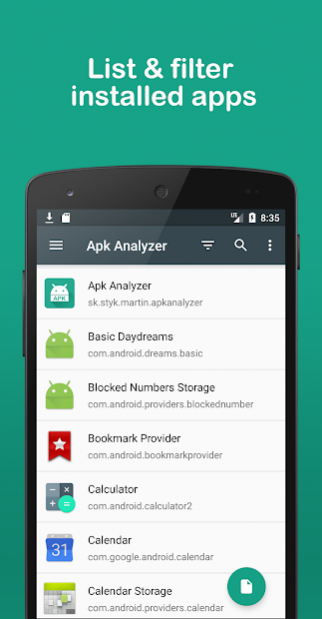Apk Analyzer Premium 2.7.0
Paid Version
Publisher Description
Apk Analyer allows you to explore apps on your device. It provides detailed report not only about installed apps but also about not installed Apk files from storage.
Premium contains no ads!
Key features:
• View details of installed and not installed application packages.
Explore your applications. Apk Analyzer shows you details including target Android version, security certificate, used and defined permissions, application components, storage requirements, resources and much more.
• View AndroidManifest.xml file.
Decode main metadata file of Android app. Save readable Android Manifest to external storage.
• View statistics about installed apps.
Interested in statistics data of your app collection? Find out the average number of activities, permissions, or distribution of Android and certificate versions.
• Export application package to external storage.
• Share application package using Google Drive, Gmail or others.
• Run publicly available activities.
• Search application by name.
• Filter applications by source.
Application doesn't require rooted device.
Open source, licensed under GNU General Public License v3.
About Apk Analyzer Premium
Apk Analyzer Premium is a paid app for Android published in the System Maintenance list of apps, part of System Utilities.
The company that develops Apk Analyzer Premium is Martin Styk. The latest version released by its developer is 2.7.0.
To install Apk Analyzer Premium on your Android device, just click the green Continue To App button above to start the installation process. The app is listed on our website since 2019-07-08 and was downloaded 20 times. We have already checked if the download link is safe, however for your own protection we recommend that you scan the downloaded app with your antivirus. Your antivirus may detect the Apk Analyzer Premium as malware as malware if the download link to sk.styk.martin.apkanalyzer.premium is broken.
How to install Apk Analyzer Premium on your Android device:
- Click on the Continue To App button on our website. This will redirect you to Google Play.
- Once the Apk Analyzer Premium is shown in the Google Play listing of your Android device, you can start its download and installation. Tap on the Install button located below the search bar and to the right of the app icon.
- A pop-up window with the permissions required by Apk Analyzer Premium will be shown. Click on Accept to continue the process.
- Apk Analyzer Premium will be downloaded onto your device, displaying a progress. Once the download completes, the installation will start and you'll get a notification after the installation is finished.